Create SMS Provider
The SMS provider feature serves as a vital component for integrating a variety of SMS service providers into the application. Its primary function is to establish connections with different SMS service providers, thereby enabling the application to send SMS messages to all its users efficiently. This feature ensures that the application can utilize various SMS gateways and providers to deliver messages to a wide user base.
1 Go to Dashboard > Notifications > SMS.
2 Click on + ADD PROVIDER
3 You will be taken to the New SMS Provider page. All the available providers will be displayed here.
4 Choose the providers that you would like to configure. For instance, Retarus is chosen here.
Every email provider has its own set of configuration procedures; if you're unsure, visit the SETUP GUIDE for help.
5 After providing the necessary configurations.
6 Click on TEST CONFIGURATION to ensure the configuration looks good.
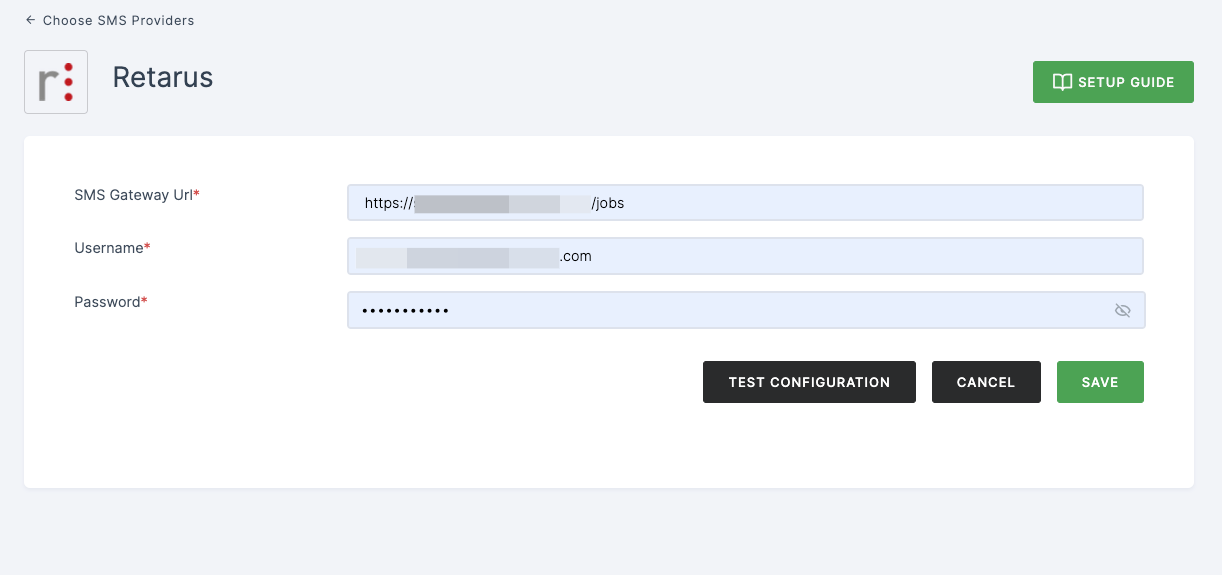
7 Provide phone number and click on SUBMIT.
8 If the configurations are accurate, a successful test message will be sent to the phone number provided above. Click on SAVE.